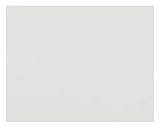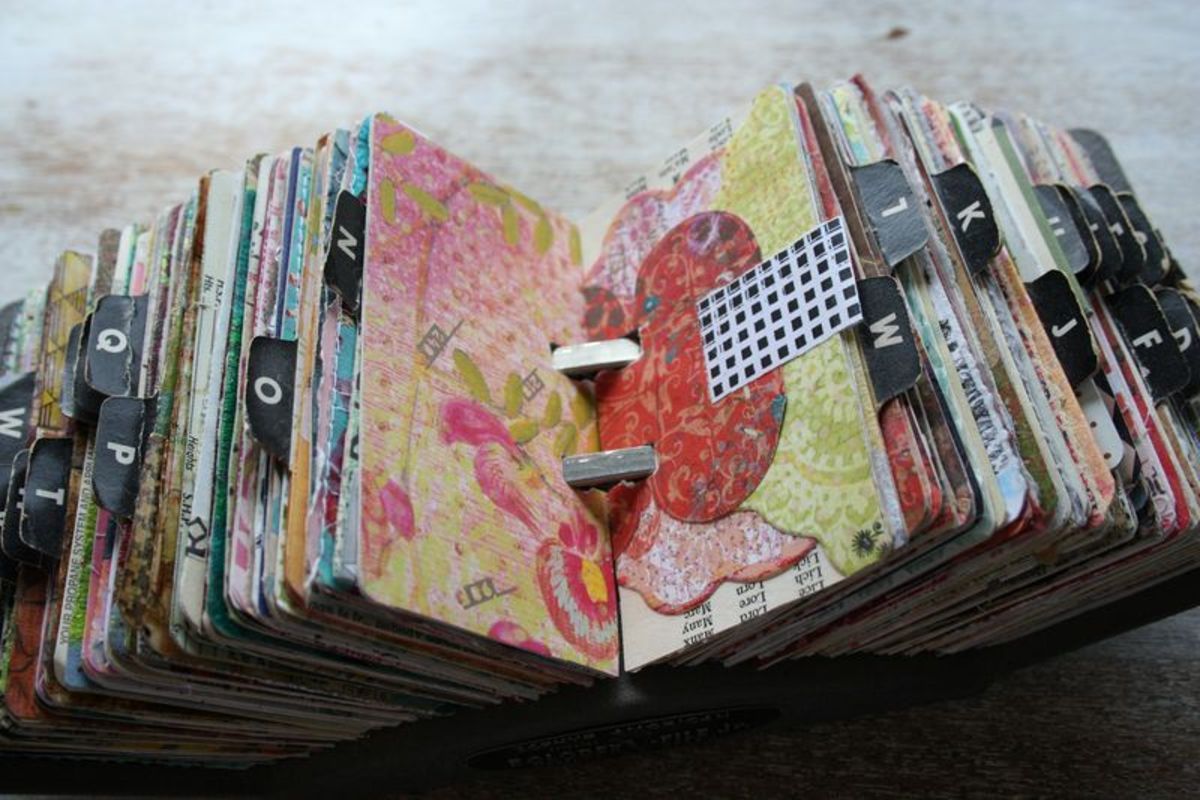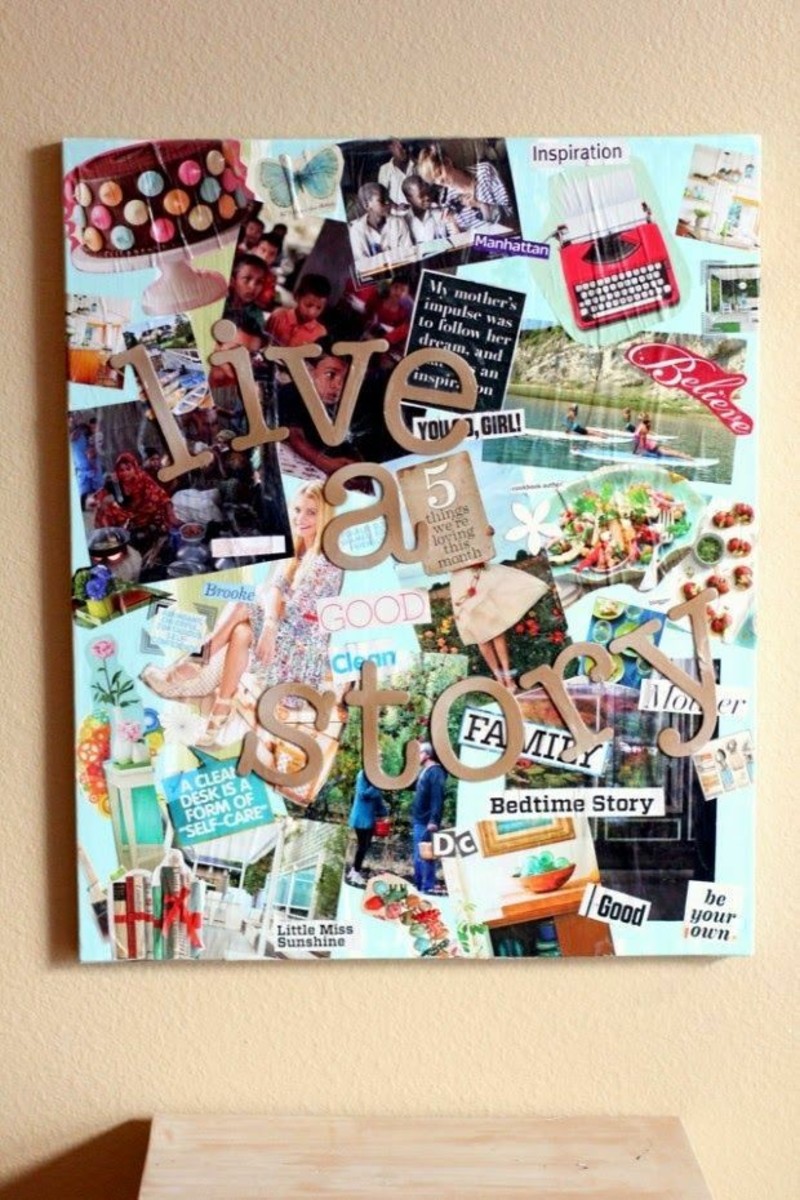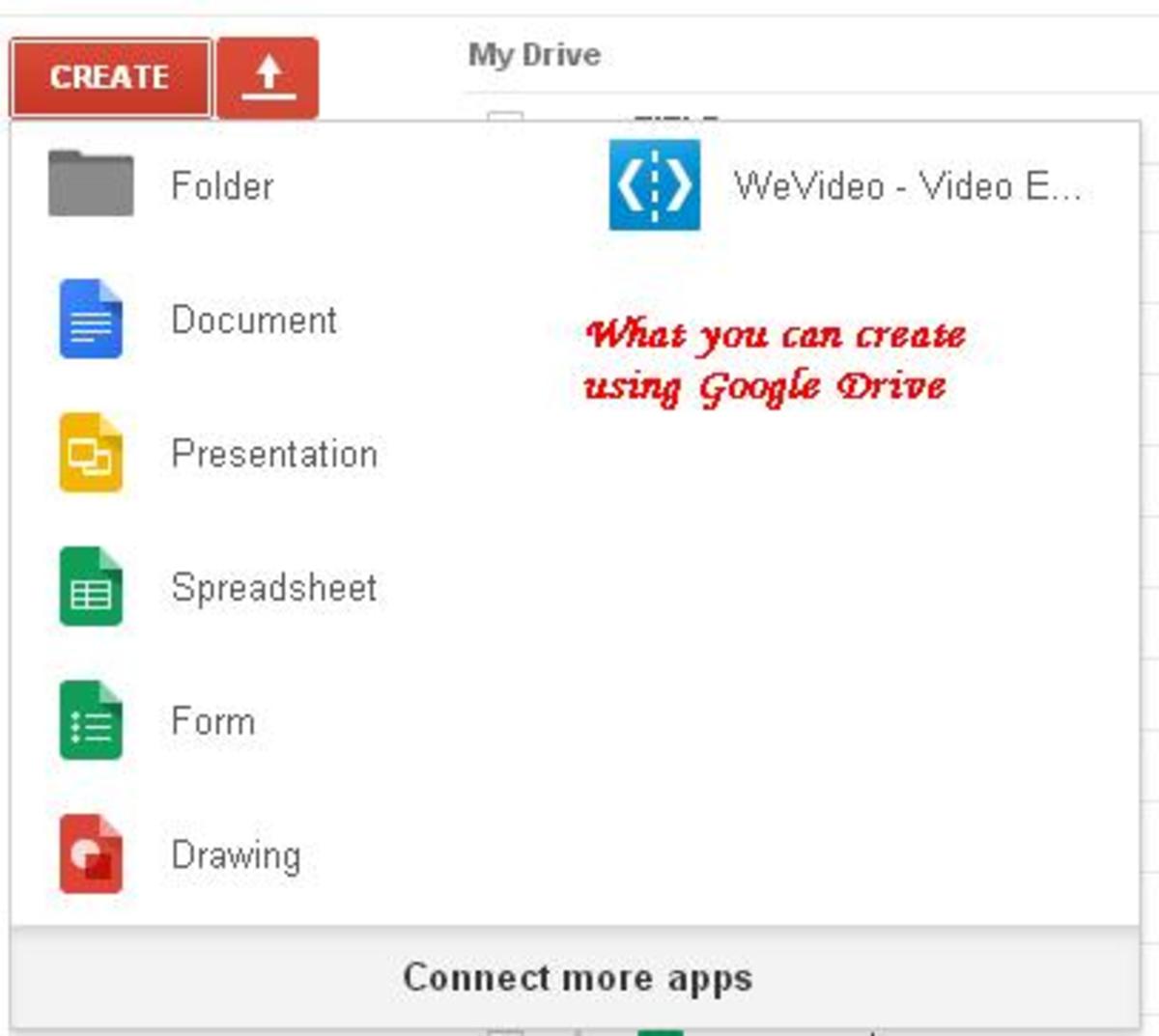Vision Boards Help Visualize Goals

Create a Dream Board to See Your Goals
A vision board or dream board is a way of helping to visualize goals by taking images and words that represent dreams and desires and arranging them on a board.
Art therapists may use collage (arranging pictures) as a way for clients to express themselves.
Vision boards can be a helpful way to bring into focus what you want to achieve. Letting the subconscious find and assemble the images can assist in manifesting inner dreams.
Dream boards became popular after they were popularized by Rhonda Byrne in the book and movie "The Secret." Yet, dream boards and vision boards have been used as part of art therapy for years.
I first experienced Dream Boards when I took an Art Therapy course in 1999, long before "The Secret" was even a whisper. I created a Dream Board in an Art Therapy course that had many nurturing images and images of children. Within a month or two I was pregnant with my first. Looking back on that dream board many of the dreams (like having children and a home) became reality.
I turned 50 at the end of December and felt the need to create another dream board. I created my own online Vision Board using the Oprah.com Dream Board. It will be interesting to see which of these dreams get manifested.
Read on to discover how to create a basic vision board along with many of the different types of dream boards and applications available now for creating vision boards.
Give it a try. You might be surprised what your 'dreams' really are.
Image of Bulletin Board by RAWKU5
Note to Self:
Start a Dream Board to Visualize My Goals and Dreams.
Blank Bulletin Board
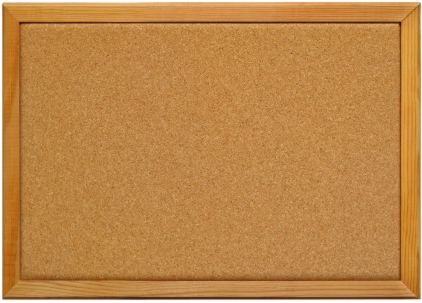
A Bulletin Board is a good start for creating a Dream Board.
Image by brokenarts.
Vote on Dream Boards
Have you ever created a Dream Board or Vision Board?
Visioning Collage Art - Video
See different collages made for art therapy in this short film featuring visioning collages created by artist and art therapist Gretchen Miller.
More about Using Collage for Art Therapy
In her article on Cool Art Therapy Intervention #10: Magazine Photo Collage by art therapist Cathy Malchiodi she describes the use of collage in art therapy as follows:
- Art therapists have capitalized on collage as a medium of choice for interventions and with almost infinite variation depending on the directive given and materials used.
- Magazine photo collage is widely used by art therapists largely because it's a forgiving medium, especially for individuals who are intimidated by pencils, paint, or clay. In making a collage, you don't have to go through the agony of drawing something realistic and are spared the feeling of embarrassment that your pictures look like a ten-year-old drew them.
Learn more about using collage for art therapy at the links included below:
- Cool Art Therapy Intervention #10: Magazine Photo Collage
In art lingo, collage simply means "to glue," and is the assembling of different images or materials to create a new whole from Psychology Today - Get Creative With Collages | An Art Therapy Idea
Learn about an old technique and how to get creative with collages to help rediscover your inner-self. - Magazine Collage: How to Create Collage Art with Magazine Elements Tutorial
Magazine collage is a great place to begin experimenting with the exciting world of collage. As a beginner, using predefined elements from magazine sources will help you to better focus on the elements and principles of design in your composition. - Art Therapy Meets Digital Art and Social Multimedia
Traditional materials of 20th century visual arts--drawing, painting, sculpture, and collage or mixed media--have defined the field of art therapy for the past 50 years. Art therapists have, of course, capitalized on the visual elements in the digita - Get Creative with Collages - Art on Atlanta Projects
Collages are an easy art therapy idea to implement. The term collage originates from the French word coller, which means “to glue.” The collage is a form of the visual arts and is created by gathering many different pieces or chunks of things. After
Create a Traditional Paper Vision Board
Steps to Create a Vision Board
Creating a Dream Board or a Vision Board is pretty simple. You just need to arrange words and images that seem to resonate with you on some kind of a board - a poster board or a bulletin board.
The steps will need to be adjusted slightly if you are creating a computer based board, an online board or an iPhone board.
- Find images that you like, or that 'call' to you. You might use magazines or catalogs, online images, family pictures, cards.
- If you are using an online Dream Board you can want to write down words and images that you'd like to use online.
- Look for the images and the phrases that seem to speak to you or ones that you get drawn to.
- Don't think too much about what images and words you are finding. You are trying to let your subconscious 'speak' with these images.
- Once you have your images and words, cut them out (keep them in a folder if you're doing an online one).
- Start putting the images and words on a poster or bulletin board.
- Arrange the images and words until the final result feels like the right arrangement of your goals and dreams.
- Paste, pin or attach your images on the board.
- Choose a place to place your dream board. Preferably a place that you will be able to see your vision board.
- You may want to add to your board or rearrange the images over time.
How to a create a Vision Board - Video
In this video from liloumace you can learn how to create a vision board to clarify your dreams and goals. She believes that looking daily at your vision board can transform your life.
Start of a Vision Board

Just a Bulletin Board or the Start of a Vision Board?
Image by Egan Snow.
Books on Vision Boards
These books may give you more ideas on how to make your own vision board.
Words on a Vision Board
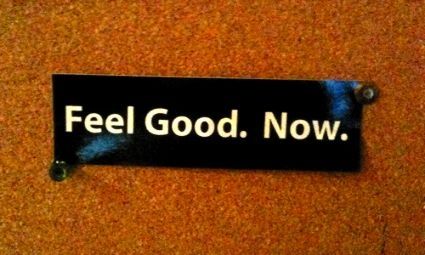
Words are also important when creating a vision board.
Image modified from Kelly Cree's Vision Board.
Large Boards
Any of these large boards or even a large piece of cardboard cut from a box can serve as a base for a Vision Board.
A Completed Vision Board
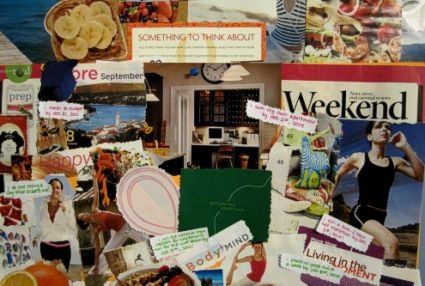
A Vision Board Example by Lululemon Athletica.
How to create a vision board from Lululemon
- Goals, arts-and-crafts style
The concept behind a vision board is the same as a paragraph about your life in one, five or 10 years, but instead of words, you're working with images, which is perfect for a visual learner like me!
Smaller Boards
Memory boards, bulletin boards and magnetic boards also make great vision boards.
More Ideas for a Dream Board
Dream Boards are no longer limited to just putting cutout images on bulletin boards. There are many other ways of creating a dream board.
In addition in the video clips that follow Laura Cohn from ExpertVillage offers additional tips on ways to include secret items in a Vision Board and how to bless a vision board after it is completed.
- Mixed Media
Instead of using just images cut from magazines think outside the box. Photographs is an obvious addition, but you may want to add special mementos e.g. tickets, key chains, jewelry, bits of ribbon, cloth or yarn, a lock of hair or fur. Anything that is important to you.
- Secret Items
Sometimes our wishes and desires are not ones we want everyone to see if the vision board is displayed. Writing messages on the board and covering them with other pictures, creating a secret pocket to hold wishes are two ways to put secret items on a dream board. Laura Cohn offers some great tips on how to incorporate secret items into a vision board.
- Blessing
Since you want your vision board to work, it makes sense that you would take some time to bless your dream board, perhaps with a prayer, a simple blessing or by lighting a candle.
Making a Vision Board - Videos
Laura Cohn from ExpertVillage offers many different video tips on How to Make a Vision Board. I've included many of her Vision Board videos including her tips on adding in secret pieces to a vision board and blessing your vision board.
Create Other Types of Vision Boards
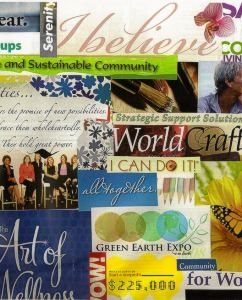
Different Types of Vision Boards
In addition to the more traditional way of making a vision board on a bulletin board or poster board, there are many other ways of creating your own personalized dream board.
In the sections that follow I have included information on the different ways of creating a vision board.
Creating a vision board on a wall is a way of making a more permanent vision board. Using a journal is a way of having a portable vision board.
Computer programs, presentation programs and specialized programs can be used to make a dream board on your computer.
You might even want to create a dream board as your background image that is displayed on your computer, your browser (iGoogle or Netvibes or on your iPhone.
Vision boards can be created online using different online programs such as Google Documents or Google Presentations, Prezi and Oprah.com special vision board program.
For the video inclined - moving vision boards can be created from presentations and then edited in Windows or Mac programs.
Image of Vision Board by Wise Well Woman.
Ways of Creating a Vision Board
Here are some of the other ways of creating a vision board that I discovered researching the topic and brainstorming.
- On a Poster or Bulletin Board
- On a Wall (mural)
- In a Journal
- On a Computer Using Normal Computer Programs
- On a Computer Using Specialized Computer Programs
- Online - Google Documents, Google Presentations
- Online - Prezi (Zooming Presentation)
- Online - Oprah.com or Custom Webpages e.g. Netvibes, iGoogle or Pinterest
- On a Video or Vodcast
- On a iPad or Kindle Fire
A Vision Board Journal
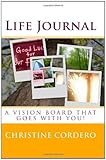
More Books for Visualizing Dreams and Goals
Make a Sticky Note Dream Board

Image of Bulletin Board with Notes by RAWKU5
Post It, Sticky Note or iPhone Vision Boards
These articles will help you create a vision board using post it or sticky note software or make one for your iPhone.
- How To Create A Vision Board Using Online Tools - GregBeazley.com
My method of making a Vision Board differs to how most people would traditionally make them - with magazine cut-outs and clippings etc... - Sticky Notes Software - Desktop Notes Freeware - Note Taking Software
Sticky Notes Freeware, Desktop Notes, TK8 StickyNotes is a software application to put notes on to your desktop. No need to waste your money for buying old paper-stickies any more. - How to Make a Digital Vision Board | Happy Black Woman
A digital vision board is a collection of images that represent your desired future in an online format.
Create a Dream Board with Prezi - Zooming Presentation Editor
Prezi is a presentation tool, a visual storytelling tool and visualization software. It is an alternative option for those giving presentation because it is a slide-less presentation tool that allows users to create outstanding presentations online or on the go.
Prezi works by having people put their ideas on a canvas and then zoom in or zoom out to emphasize different points.
- Prezi - The Zooming Presentation Editor
Prezi is the zooming presentation editor
More Videos on Using Prezi
Tutorials from zuiprezi, zuilabs, smithfrband and prezi29 on how to use this Zooming Presentation Tool you can even get some Quick Tips on Presenting & Publishing in Prezi if you want to share your Prezi Dream Board.
Make a Life Board

Online Dream Board on Oprah.com
On the Oprah.com site you can create your own online O Dream Board. Use the Vision Board to serve as a reminder of your goals and your dreams.
The new O Dream Board is a free web-based application available to all Oprah.com members and easy to share with your friends. You need to be a member of Oprah.com to create a Dream Board.
- O Dream Board - Oprah.com
Envision your best life with the help of the brand new O Dream Board. - Create Your Own Life Map - Oprah.com
Discover your passion by creating a life map with life coach Cheryl Richardson. - How to Find Love - Do Magic Lists Work? - Oprah.com
Alice Gorman wrote down 100 things she wanted in a man and found the love she was looking for. - O Dream Board: Envision Your Best Life™ - Oprah.com
O Dream Board is a free visualization tool to help you envision your best life.
Using Custom Webpages to Create a Vision Board
Custom webpages can be arranged to put the things you are most interested in focusing on all into one page.
- Vision Board - quick'n'easy online version
basically a web page made up of widgets where you can insert text, pics, slideshows, rss feeds, almost anything. I love the idea of a collage where I can shift, swap, edit, add and delete bits of instantly without damaging the whole. I bookmarked it - Netvibes - Dashboard Everything
First personalized dashboard publishing platform for the Web. Digital life management, Widget distribution services and brand observation rooms. For agencies, brands and media companies, Netvibes delivers secure, scalable personalized workspaces, por - Google +
Google+ is a place to connect with friends and family, and explore all of your interests. Share photos, send messages, and stay in touch with the people and topics you care about.
Understanding Netvibes Layouts - Video
Thinking out of the grid. Netvibes offers a dozen of dynamic layouts where widgets can expand across multiple columns.
Note this is a visual only video (no audio).
Make a Vision Board on Pinterest

Pinterest Vision Board by GoodnCrazy
More on Using Pinterest for Vision Boards
Pinterest by it's very nature is an online Vision Board or in most cases, multiple vision boards.
- Pinterest: the new “vision board” social media outlet we just can’t live without - Arts & Cultur
Pinterest is a "vision-board" social media site where users can create personalized boards such as "My Style," "For the Home" or "Words of Wisdom". - Can Pinterest Change Your Life - Shape Magazine
How to use Pinterest to change your life and reach all your health and fitness goals. - Why You Should Join Pinterest- The Online Vision Board
There’s a new movement in the world of social media, and I believe, motivation. It’s called Pinterest, and it’s time to join. People all over the world are logging on, creating online boards, and posting images with brief descriptions. It’s fun, it’s - Using Pinterest to Create the Ultimate Vision Board | Life Ohm
I have found Pinterest to be a great place to store ideas for things such as gifts, holidays, travel, and inspirational things such as quotes and photos. It is also a great way to create a virtual vision board. Vision boards have been used by success - Pinterest and Vision Boards, Inspiration is Everywhere! | Ferocia Fatale
Pinterest got me with not only their planning aspect, but also with the ability to put together pictures that inspire you, that you can reference from time to time. - What's behind the Pinterest craze? 15 super-users share their thoughts
It may be a niche social network, but Pinterest is growing like mad. While other tools and networks like Quora, Instagram (my favorite) and Google Plus have stolen the headlines this year,
Vision Video Board - Video
Liloumace shares here inspired vision video that was created using iMovie on a Mac Computer. Watch it. You may be inspired to create your own.
Make a Vision Board on a Android Device

Using Vision Boards
Ways to Use Vision Boards
Vision or Dream Boards can be used in many different settings.
- Individuals can use dream boards to visualize their own dreams and goals.
- Teachers can use vision boards in the classrooms to motivate students.
- Families can use dream boards to create a family goal.
- Organizations can use dream boards to build a sense of community and create a community board.
- Corporations can used dream boards or vision boards to plan the company's goals.
Visualizing Oprah on a Dream Board - Video
Watch how jewelchic's Vision Board impresses Oprah on her recent trip to Australia.
Teaching with Vision Boards
- How to Teach Kids to Use Vision Boards | eHow.com
How to Teach Kids to Use Vision Boards. Vision boards are large poster boards with collages of thing that a family or person wants pasted to them. The theory is that vision board works because of the law of attraction. By focusing on... - How to Make a Vision Board: Goal Setting Lesson Plan for Kids
Vision board, also known as a dream or goal board, is an excellent concept to teach students. Students need to learn how to set goals for success.
Pictures for a Vision Board

Collecting pictures for a Vision Board by Debra Roby
Make a Family Vision Board
- How to Create a Family Vision Board | eHow.com
How to Create a Family Vision Board. Family vision boards are large poster boards with a collage of pictures of the items the family wants or strives for. A family vision board implements the laws of attraction. By concentrating on... - Make Your Own Vision Board
Make your own vision board together as a family. Create a collage of common family goals with your kids while fostering conversation and focusing on the positive energy of the family as a whole - How To Create a Family Vision Board | How To Do Things
Vision boards are visual reminders of goals and dreams you’d like to achieve. They encourage you to attain reachable targets for you and your family. - Vision Boards: Dream Big, Play with Pictures, and Watch your Life Change | Wise Bread
You have the ability to change your life in amazing ways by opening up your creative juices and dreaming on a grand scale. A fun way to do this exercise (and something that the whole family can do) is to create a vision board. - The Family Vision Board
It is said that the more you see something in your mind, the more you will be likely to claim it. That is the purpose of visualization exercises. What if you created a Vision Board for you and your family?
Make a Community Vision Board

This Dream Board from Nate Cull demonstrates neighborhood spirit in
Manuka Cottage community centre in Addington, Christchurch, New Zealand.
What do you think about using Vision Boards or Dream Boards?
Share your thoughts in the comment section below.
© 2011 Kirsti A. Dyer